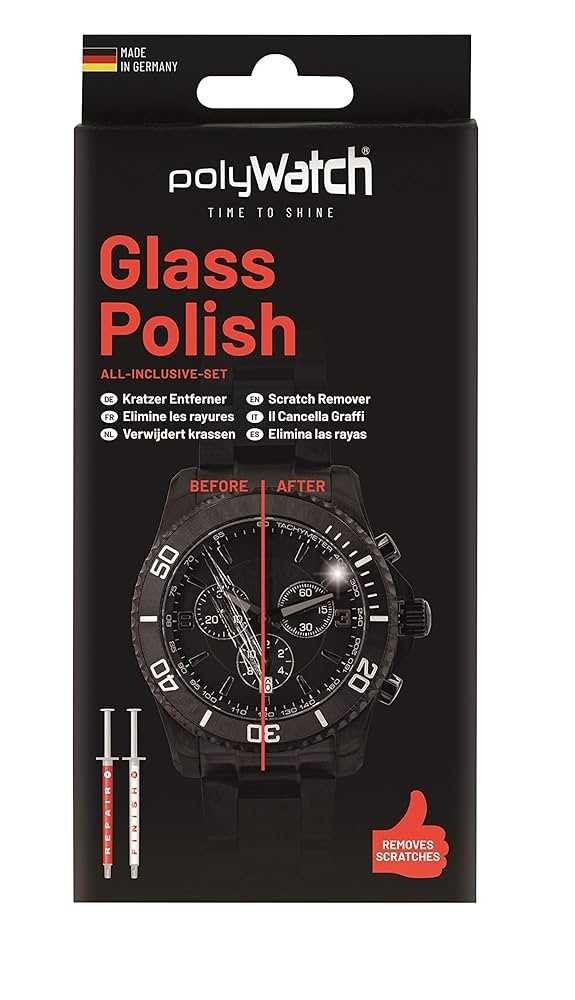Quick solution for removing scratches from screen glass: try using a gentle polishing compound or a specialized scratch removal kit designed for screens. These products can often minimize or completely erase light scratches without damaging your device. For deeper scratches, professional repair might be necessary.
If you’re tired of unsightly scratches marring your phone or tablet screen, you’re not alone. Scratches can happen anytime—accidentally slipping your device into a pocket with keys or dropping it on rough surfaces. The good news is, there are effective and simple ways to improve or even eliminate surface scratches without replacing the entire screen. Whether you’re looking for a quick DIY fix or considering professional help, understanding the best methods can save you time and money. In this article, we’ll explore various techniques and products for restoring your screen’s clarity and making those scratches less noticeable, helping your device look almost new again.
Screen Glass Scratch Remover: How to Keep Your Screen Clear and Scratch-Free
Understanding Screen Glass and Why Scratches Happen
Screen glass is a vital part of many devices like smartphones, tablets, and laptops. It provides a smooth surface for touch interactions and protects internal components. However, even with careful use, scratches can occur on the surface. These scratches may be caused by keys, coins, or abrasive materials coming into contact with the screen. Recognizing how scratches form helps in choosing the right removal methods.
Types of Scratches on Screen Glass
Not all scratches are the same, and knowing their types can help you pick the best removal strategy. Superficial scratches are shallow and affect only the surface layer. Deeper scratches may go through the glass, making them more difficult to repair. Surface scratches often appear as dull marks, while deeper scratches can be visible with a closer look and may distort your display image.
Why Use a Screen Glass Scratch Remover?
Using a dedicated screen glass scratch remover can restore clarity and improve the appearance of your device. These products are designed to fill in minor scratches, making them less noticeable. They also help prevent the scratches from worsening over time. Applying a scratch remover can extend the life of your device and save money on repairs or screen replacements.
Choosing the Right Screen Glass Scratch Remover
Selecting an appropriate product depends on the severity of the scratches and the type of screen you have. Look for products labeled specifically for screens and glass surfaces. Check customer reviews and ratings for effectiveness. Avoid harsh chemicals that could damage the screen or reduce sensitivity.
Important Factors to Consider
- Compatibility with your device type (smartphone, tablet, etc.)
- Type of scratches the remover can treat (superficial or deep)
- Ease of application
- Product safety, especially for sensitive screens like OLED or AMOLED
- Cost and availability
Step-by-Step Guide to Using a Screen Glass Scratch Remover
Applying a scratch remover correctly ensures the best results. Follow these simple steps for effective repair:
Gather Necessary Materials
- Screen glass scratch remover kit or paste
- Microfiber cloth
- Cleaning solution suitable for screens
- Soft brush or applicator
Prepare the Screen
Clean your device thoroughly using a screen-safe cleaning solution and microfiber cloth. Removing dust and oils ensures the remover works directly on the scratches. Avoid using rough or abrasive materials during cleaning.
Apply the Scratch Remover
Use the applicator or soft cloth to apply a small amount of the product on the scratched area. Gently rub the solution in a circular motion for 30 to 60 seconds. Be careful not to press too hard, which could cause further damage.
Polish and Remove Excess
After applying, use a clean microfiber cloth to buff the area. This helps remove any leftover residue and enhances the appearance. Repeat the process if necessary for better results.
Dealing with Deep or Persistent Scratches
Superficial scratches often respond well to home remedies, but deep scratches might require professional repair. For stubborn scratches, consider:
- Using multiple applications of a premium scratch remover
- Seeking professional glass polishing or screen replacement
- Applying a screen protector to prevent future scratches
Additional Tips for Preventing Screen Scratches
Prevention is your best defense against scratches. Here are some simple tips to keep your screens crystal clear:
Use a Screen Protector
A tempered glass or plastic screen protector offers an extra layer of defense. It absorbs impact and prevents scratches underneath from daily use.
Handle Devices Carefully
Avoid placing your device in pockets or bags with keys, coins, or rough objects. Always place your device on flat, soft surfaces to prevent accidental damage.
Clean Screens Regularly
Remove fingerprints, dust, and oils with a screen-safe cleaner and microfiber cloth. Regular cleaning reduces abrasive buildup that can cause scratches over time.
Common Myths About Screen Glass Scratch Removal
Many believe certain myths about fixing scratched screens. Let’s clarify some popular misconceptions:
Myth: All scratches can be easily fixed at home
Reality: Superficial scratches respond well, but deep scratches may need professional repair or replacement.
While some people suggest these, they often don’t work well and could damage the screen further if not used properly.
Myth: Screen glass is indestructible and cannot be scratched
Reality: While sturdy, glass screens are susceptible to scratches from hard or abrasive materials.
Summary of Effective Screen Glass Scratch Removal Products
Below is a comparison table of popular products:
| Product Name | Type | Best For | Price Range | Customer Ratings |
|---|---|---|---|---|
| GlassPolish Plus | Paste | Superficial scratches | Low | 4.5/5 |
| ScratchBeGone | Liquid solution | Light to moderate scratches | Moderate | 4.2/5 |
| ProScreen Repair Kit | All-in-one kit | Deep scratches, comprehensive repair | High | 4.7/5 |
When to Seek Professional Help
If scratches are too deep or cover a major part of your screen, DIY methods may not suffice. Professional repair shops can polish or replace damaged glass with precision. Always evaluate the cost-effectiveness of repairing versus replacing your device.
Final Thoughts on Maintaining a Scratched-Free Screen
Taking care of your device’s screen prevents scratches and prolongs its lifespan. Using protective films, handling devices gently, and cleaning properly go a long way. For minor scratches, a quality screen glass scratch remover offers a cost-effective solution. Regular care makes your device look newer longer and keeps your viewing experience clear and enjoyable.
IPhone Scratch Removal All Models! 📱 #iphone #scratchremoval #viral #apple #fyp
Frequently Asked Questions
How can I determine if my screen glass scratch is repairable?
If the scratch is superficial and hasn’t penetrated the glass deeply, a scratch remover could be effective. Examine the scratch closely; if it appears only on the surface and doesn’t catch your fingernail, it’s likely repairable. However, deep scratches that are visible without magnification or cause disruptions to screen functionality might require professional replacement.
What is the best way to apply a screen glass scratch remover for optimal results?
Start by cleaning the screen thoroughly to remove dust and oils. Apply a small amount of the scratch remover to a soft, lint-free cloth. Gently buff the scratch in a circular motion, applying moderate pressure. Continue this process for a few minutes until the scratch begins to diminish. Finish by wiping off any excess product and inspecting the area.
Are there any precautions I should take before using a scratch remover on my screen?
Before applying the product, turn off your device and disconnect it from power sources. Test the scratch remover on a small, inconspicuous area first to ensure it doesn’t damage the glass. Avoid using abrasive materials or excessive pressure, which could worsen the scratch or damage the screen. Follow the manufacturer’s instructions carefully for safe use.
Can a screen glass scratch remover fix deep scratches effectively?
While scratch removers work well on minor, surface-level scratches, deep scratches often require more intensive repairs. If the scratch is deep and affects the clarity or touch sensitivity, a professional repair or screen replacement might be necessary. Attempting to fix deep scratches with a remover may not yield satisfactory results and could potentially cause further damage.
How long does it typically take to see improvement after using a scratch remover?
Results can vary based on the severity of the scratch and the product used. Some users notice a visible reduction in scratch depth after a few minutes of buffing, while others may need to repeat the process over several days for better results. Consistency and gentle application tend to produce the best outcome.
Final Thoughts
A screen glass scratch remover offers an effective solution to restore clarity. It simplifies the repair process and minimizes the need for costly replacements. With proper application, scratches become less visible, enhancing your device’s appearance. Choosing the right product ensures long-lasting results and prevents future damage.
- How To Fix Laminated Windshield Chip Effectively - October 29, 2025
- How To Repair Laminated Glass Crack Effectively - October 29, 2025
- How To Clean Laminated Glass Properly For Sparkling Results - October 29, 2025